The Basics¶
What are Control Flow Graphs?¶
A control flow graph (CFG) is a graph where each node corresponds to one basic block of code, and each edge represents a possible control flow transfer. This way, a control flow graph tries to encode all possible execution paths in a chunk of code, method or entire program.
The figure below depicts a control flow graph of a very simple if-statement:
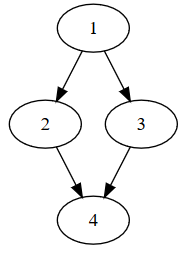
Control Flow Graph Models¶
There are three main classes that are used to model CFGs. Given a TInstruction type, representing the type of instructions to store in the CFG, Echo defines the following classes:
ControlFlowNode<TInstruction>: A single node containing a basic block of instructions.ControlFlowEdge<TInstruction>: A control flow transfer between two nodes.ControlFlowGraph<TInstruction>: A collection of control flow nodes and edges.
These classes implement the INode, IEdge and IGraph interfaces, and work therefore with all kinds of generic graph algorithms and export features.
CFGs can also be subdivided into multiple regions. These are represented using the IControlFlowRegion<TInstruction> interface, and are accessible through the Regions property of the ControlFlowGraph<Tinstruction> class. Echo provides the following base implementations:
BasicControlFlowRegion<TInstruction>: A basic collection of nodes.ExceptionHandlerRegion<TInstruction>: A region representing an exception handler, consisting of a protected region and a collection of handler regions.
Inspecting basic blocks¶
A single ControlFlowNode<TInstruction> contains a single basic block of code. A basic block is a sequence of contiguous instructions that contains no jumps or labels. To access the basic block stored in the node, use the Contents property, which is of type BasicBlock<TInstruction>:
long offset = ...
var node = cfg.GetNodeByOffset(offset);
var block = node.Contents;
// Iterate over all instructions within the block.
foreach (var instruction in block.Instructions)
Console.WriteLine(instruction);
// Get immedaitely the header/footer of the basic block.
var firstInstruction = block.Header;
var lastInstruction = block.Footer;
Inspecting incoming and outgoing edges¶
Control flow nodes might transfer control to another block within the graph. To model this, instances of ControlFlowNode<TInstruction> define various properties that allow access to edges that are incident to this node.
There are three types of edges in a control flow graph:
FallthroughEdge:The default edge that is taken when no other edge is taken.ConditionalEdges:Edges that are only taken when a particular condition is met.AbnormalEdges:Edges that are taken in the case of a rare event (such as exceptions).
These three properties are fully mutable, and can therefore be used to add or remove any edge within the graph to change the flow of a program.
However, the recommended way to add new edges is using the ConnectWith method:
var node1 = cfg.GetNodeByOffset(offset1);
var node2 = cfg.GetNodeByOffset(offset2);
var node3 = cfg.GetNodeByOffset(offset3);
// Adds a fallthrough edge from node1 to node2.
node1.ConnectWith(node2);
// Adds a conditional edge from node1 to node2.
node1.ConnectWith(node3, ControlFlowEdgeType.Conditional);
Updating any of the three properties will automatically update the return value of the``GetIncomingEdges()`` method of the target node.
var node1 = cfg.GetNodeByOffset(offset1);
var node2 = cfg.GetNodeByOffset(offset2);
// Adds a fallthrough edge from node1 to node2.
node1.ConnectWith(node2);
var incomingEdge = node2.GetIncomingEdges().First();